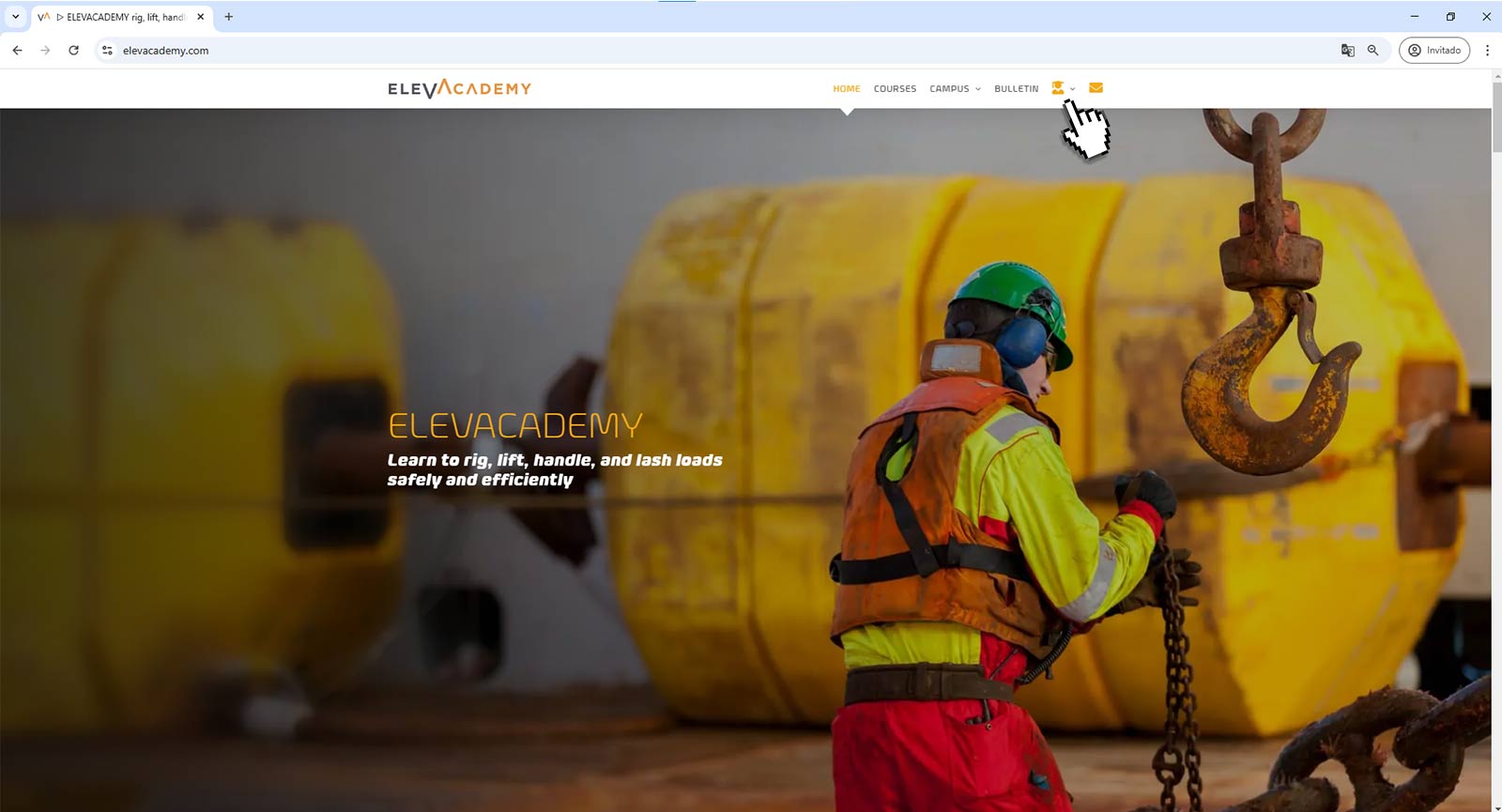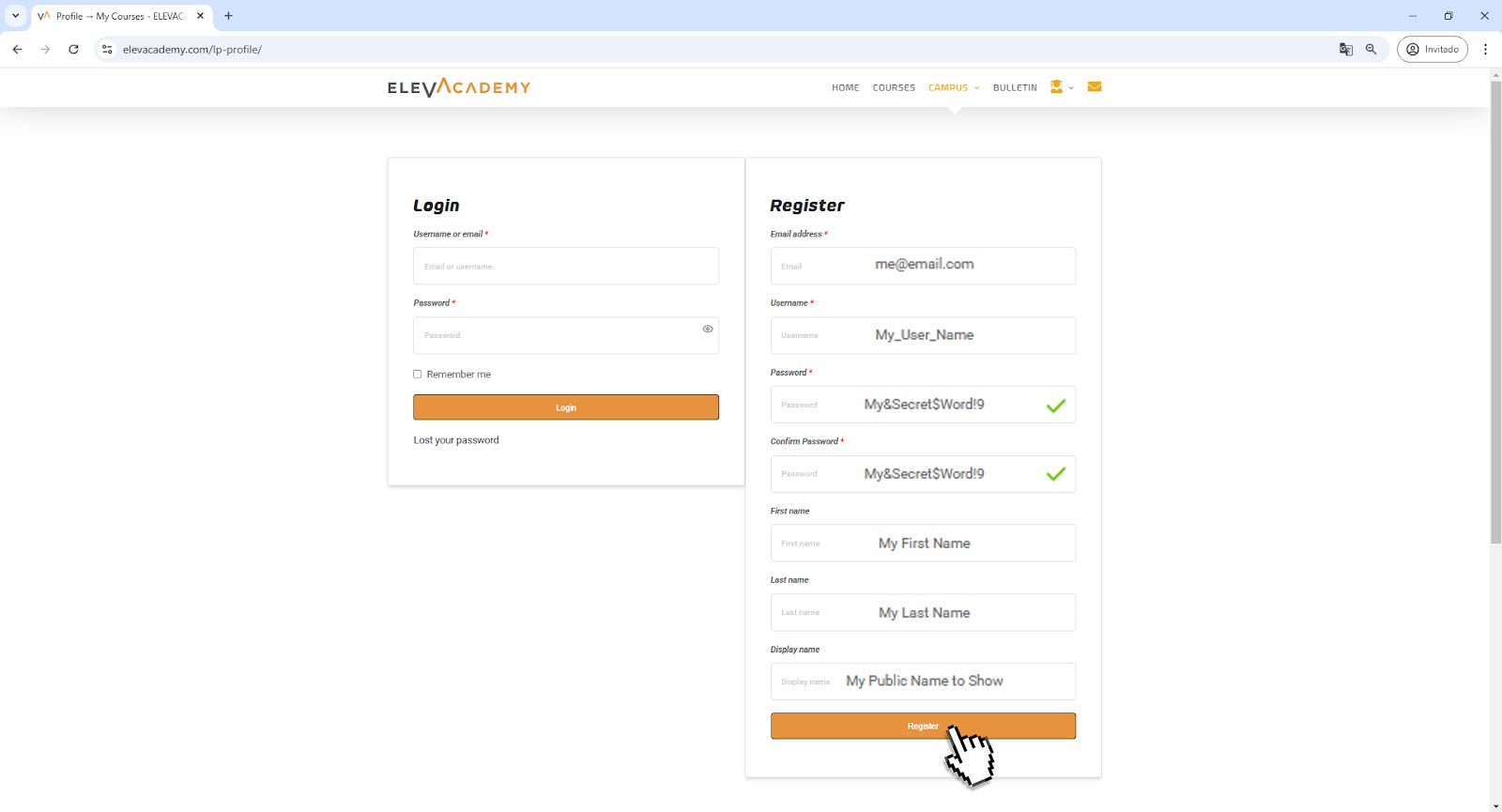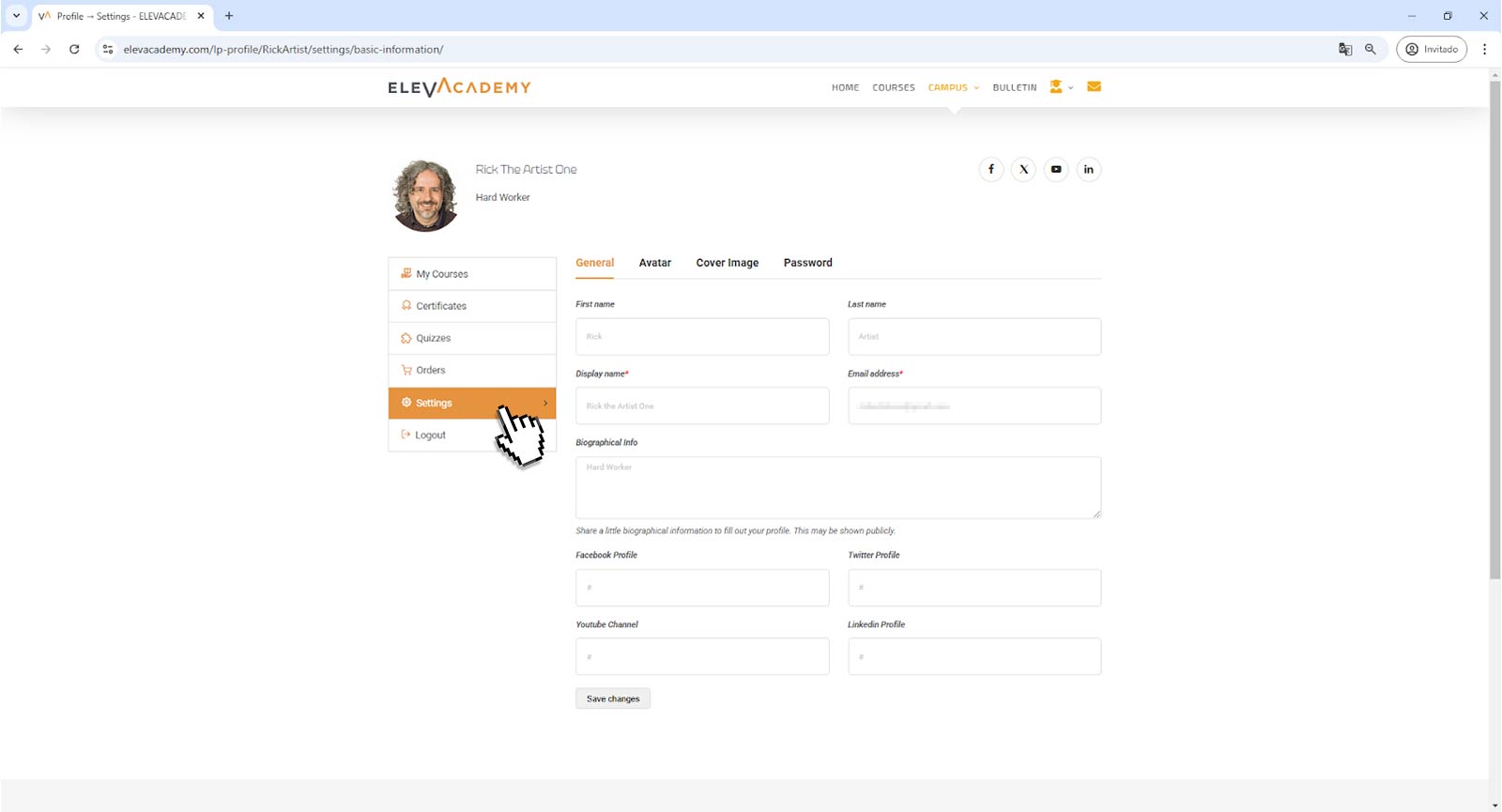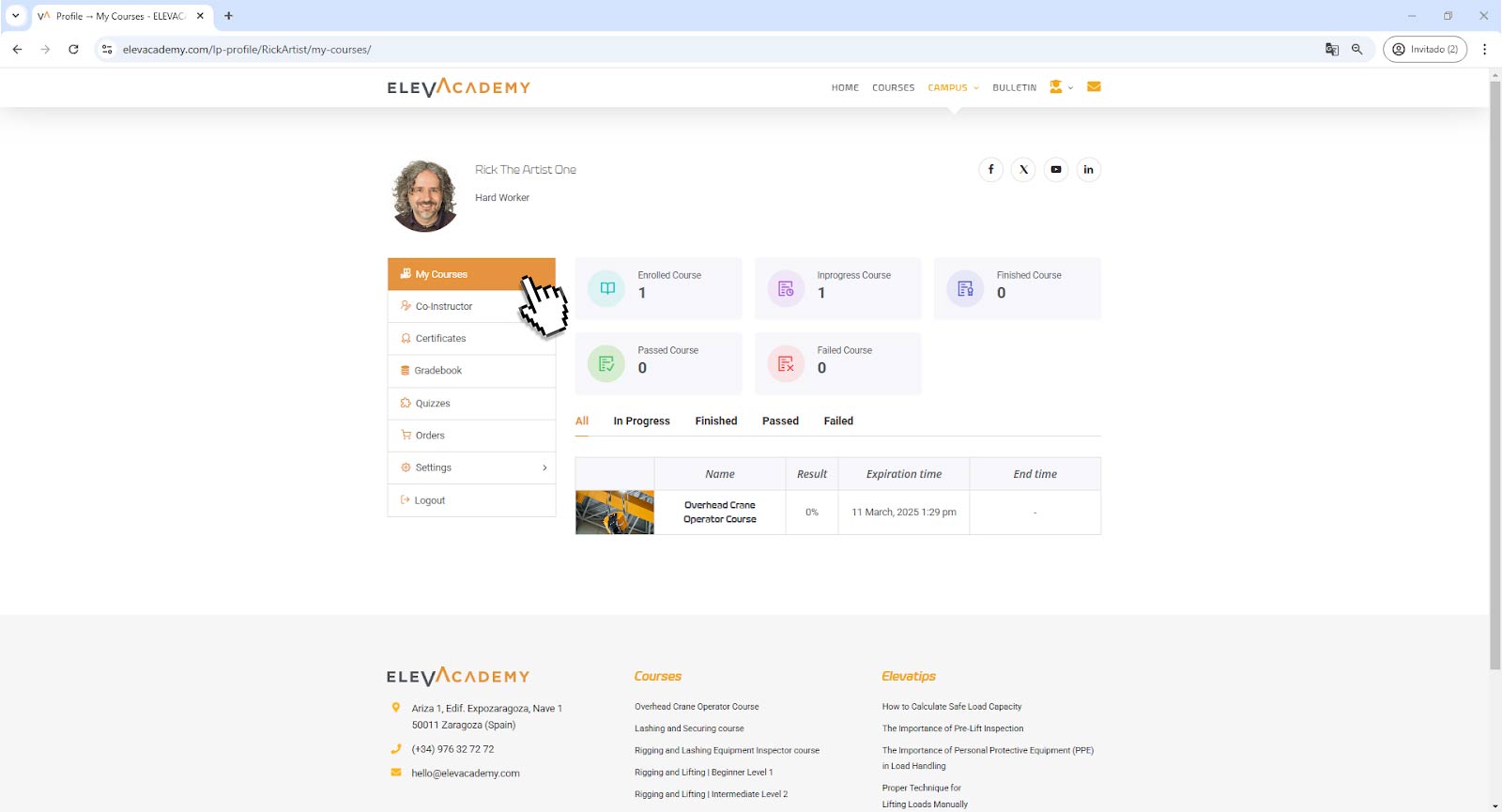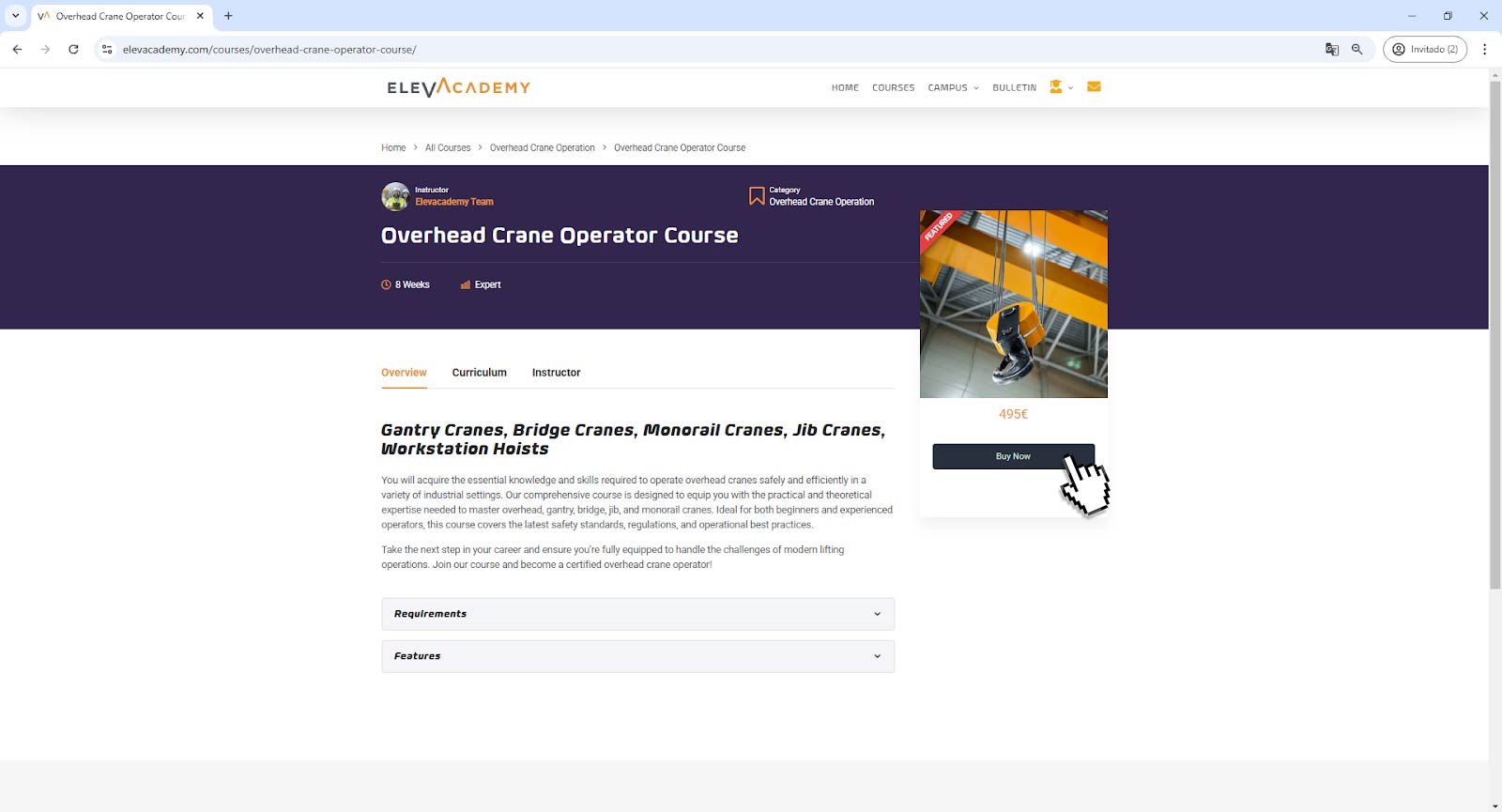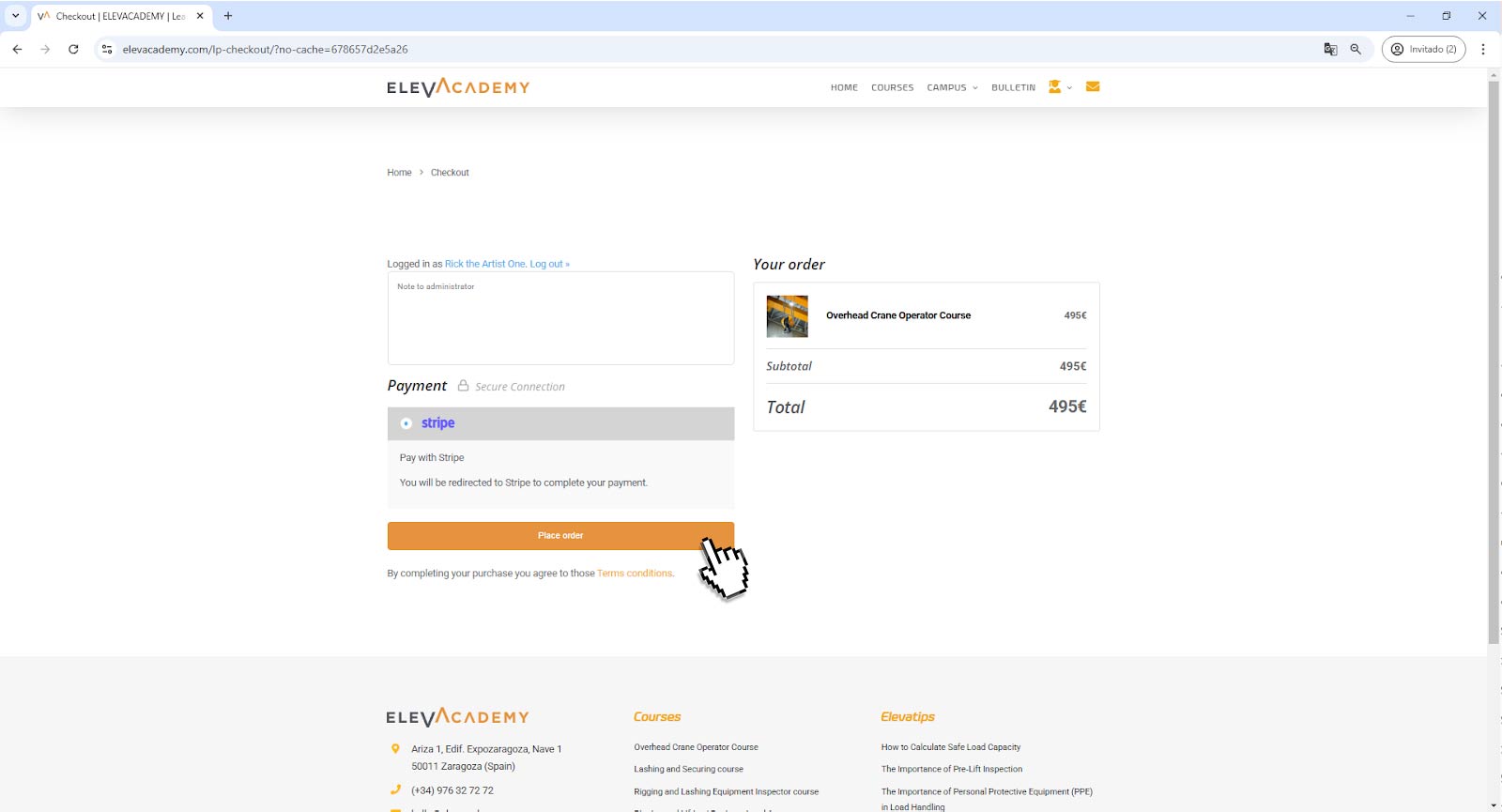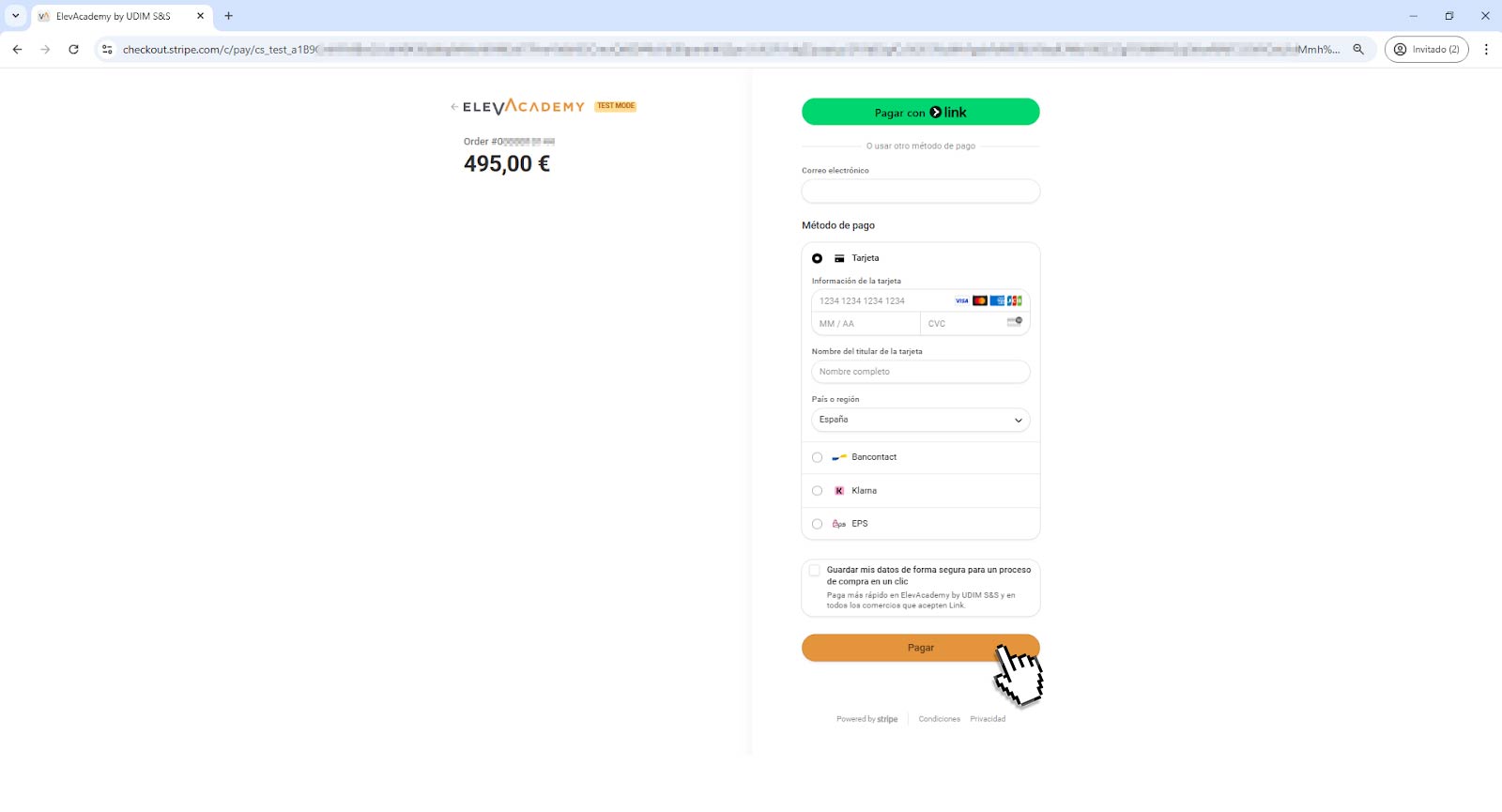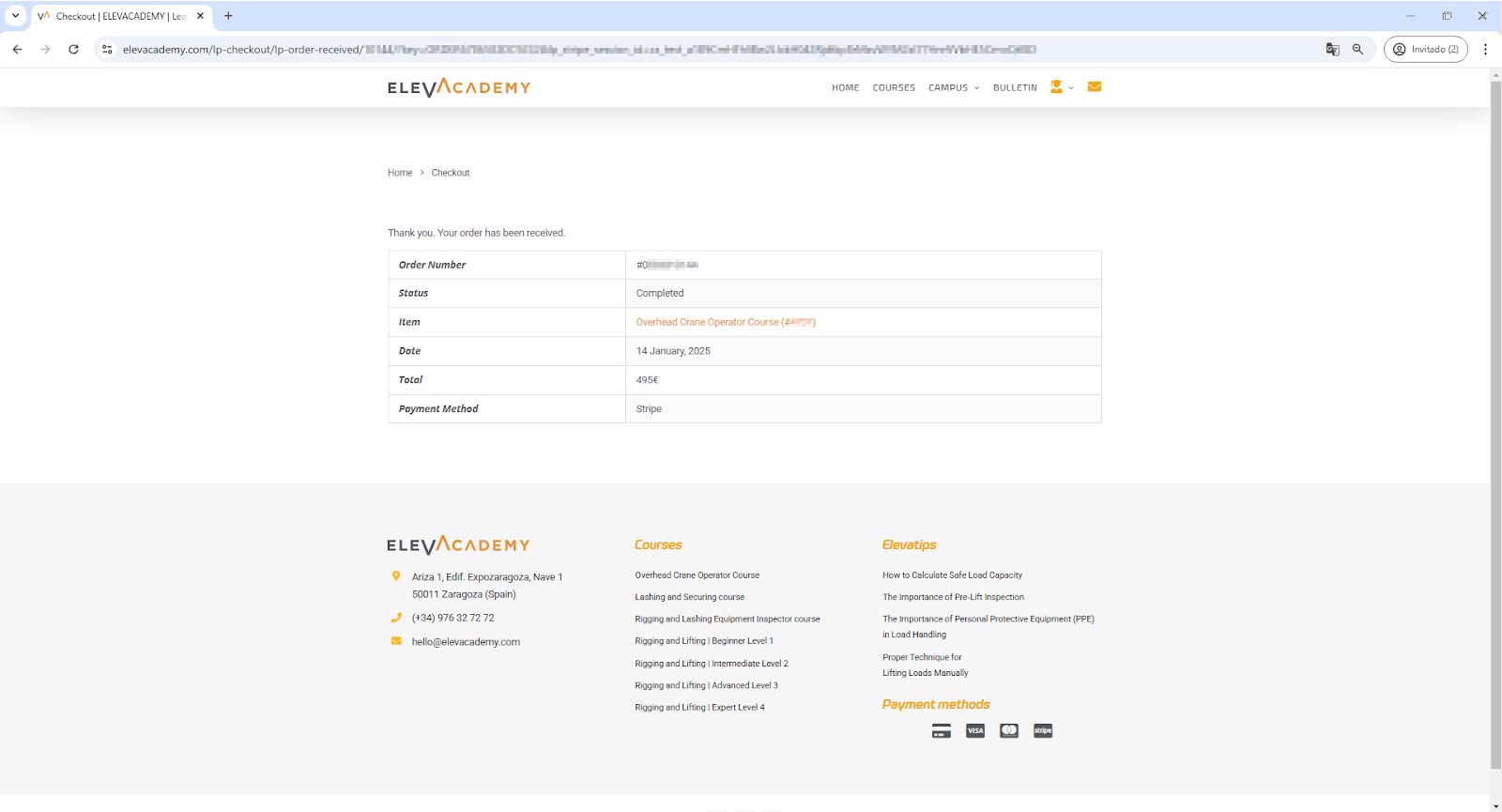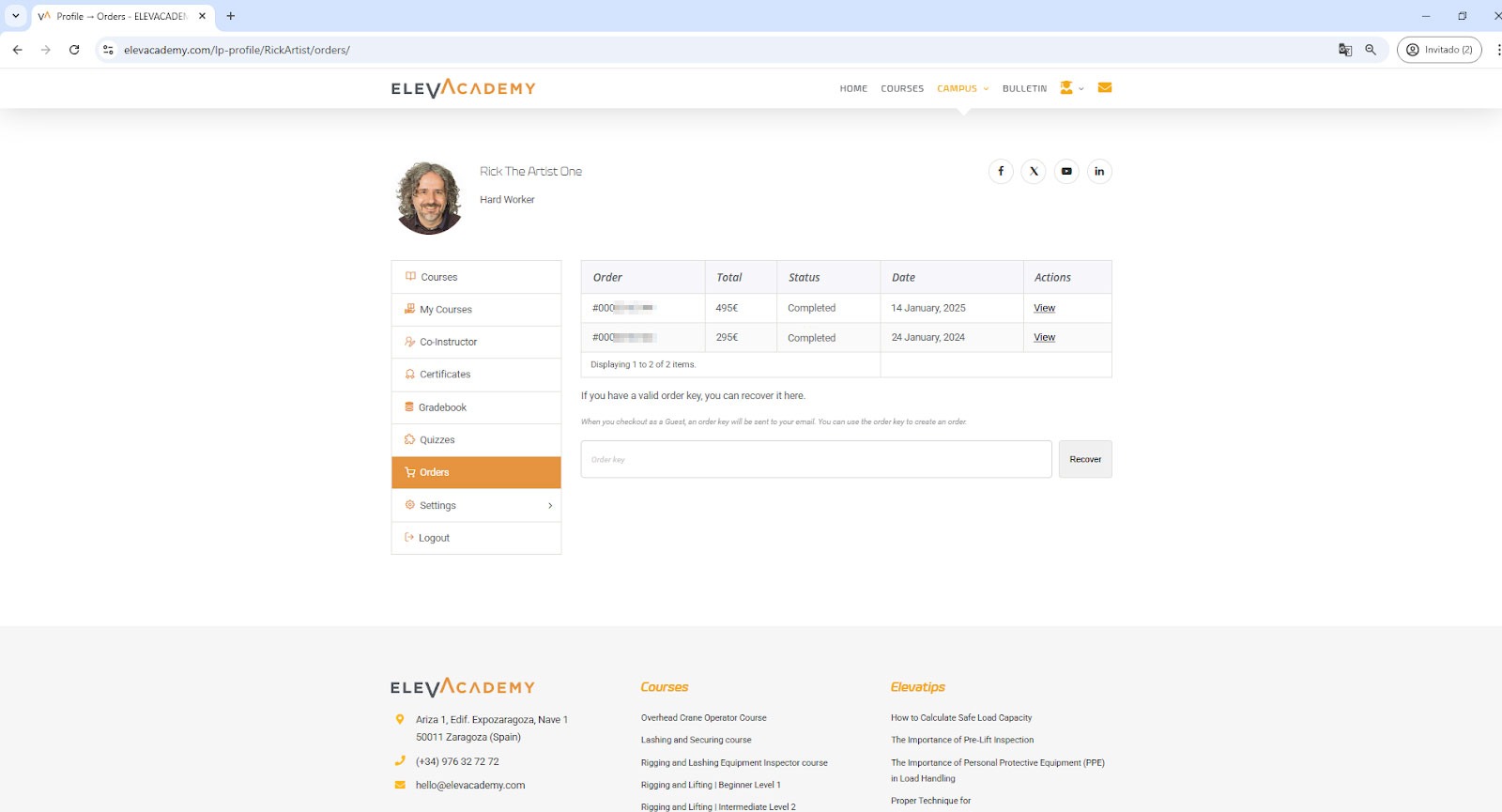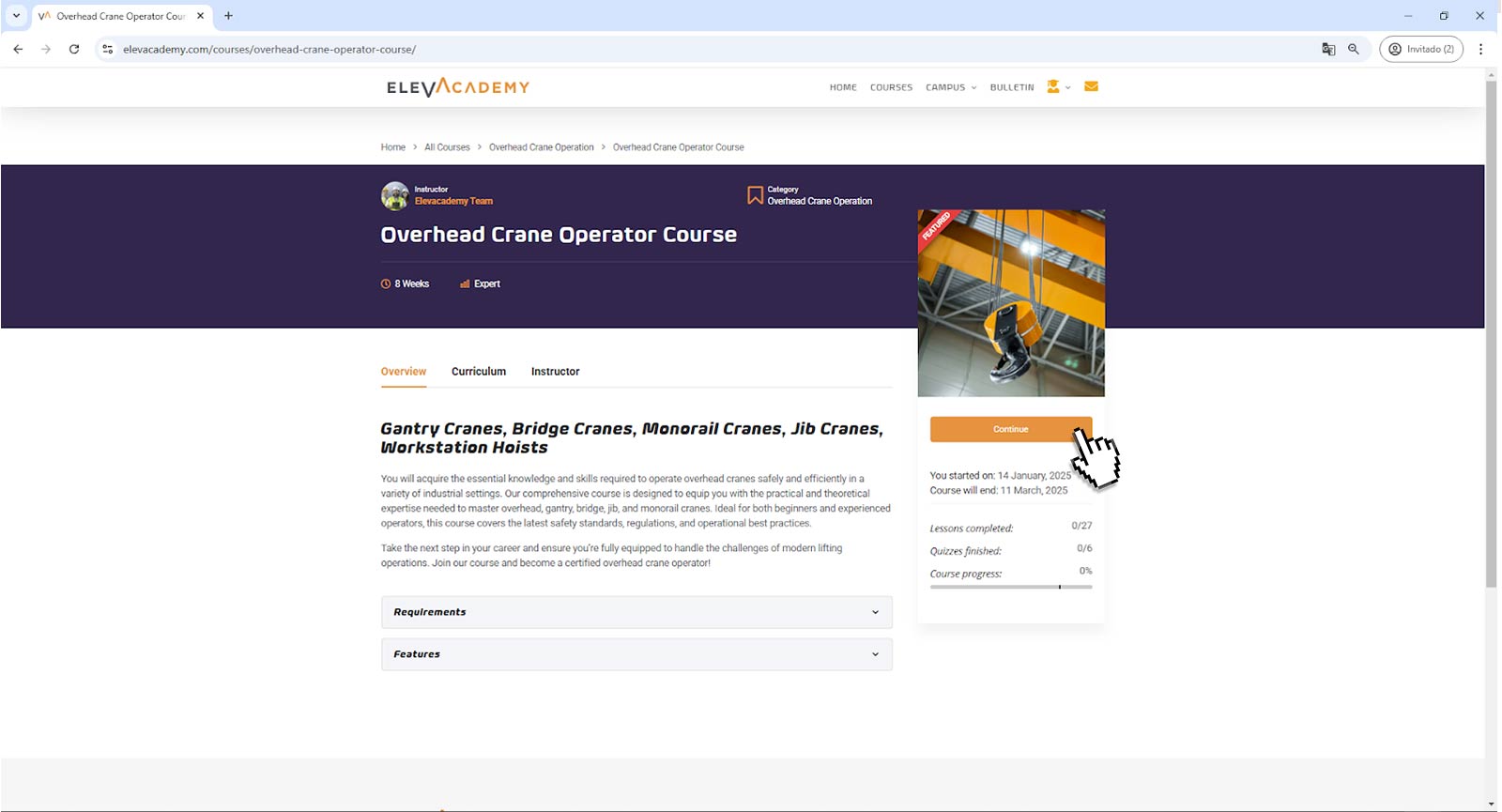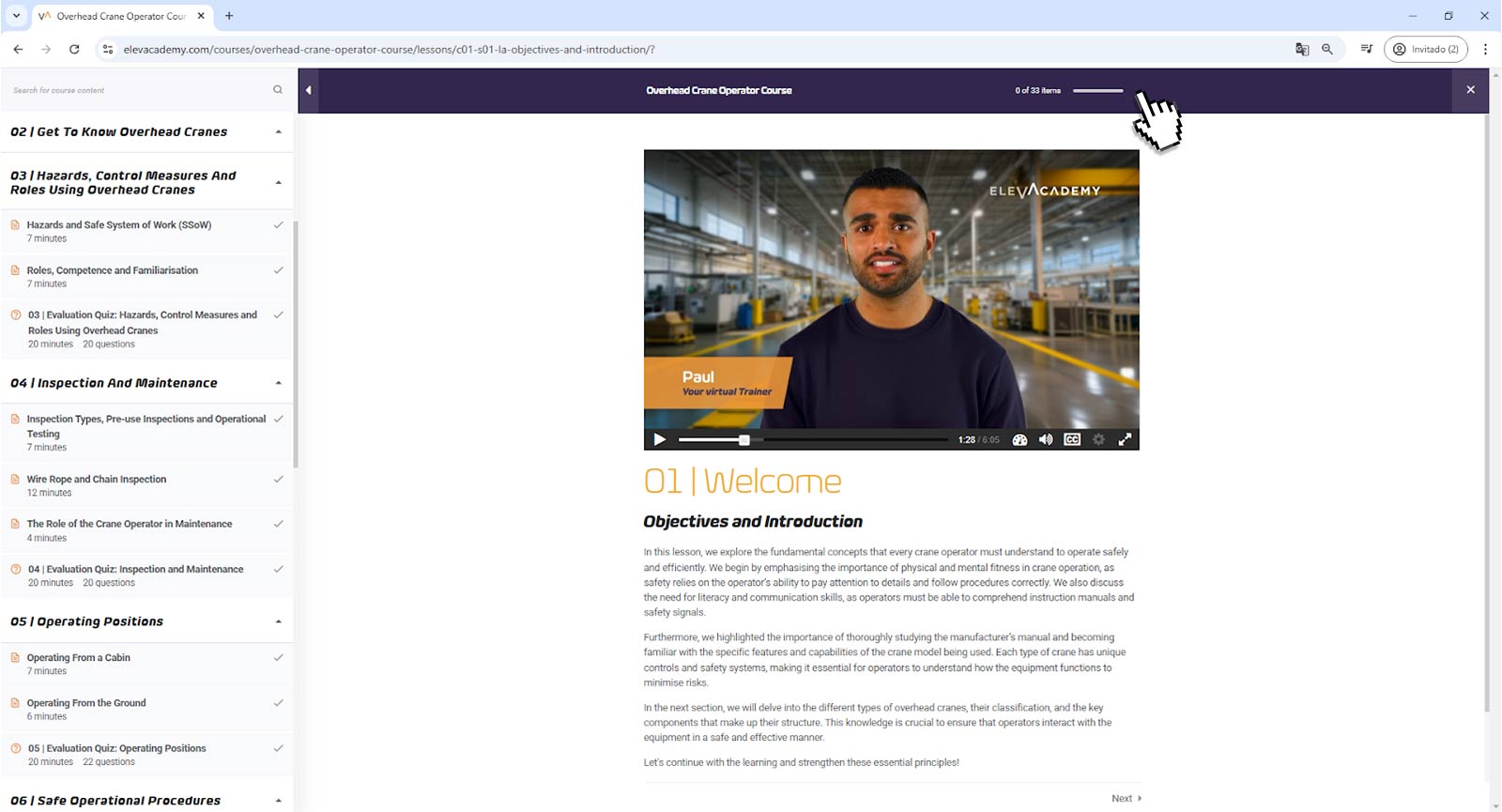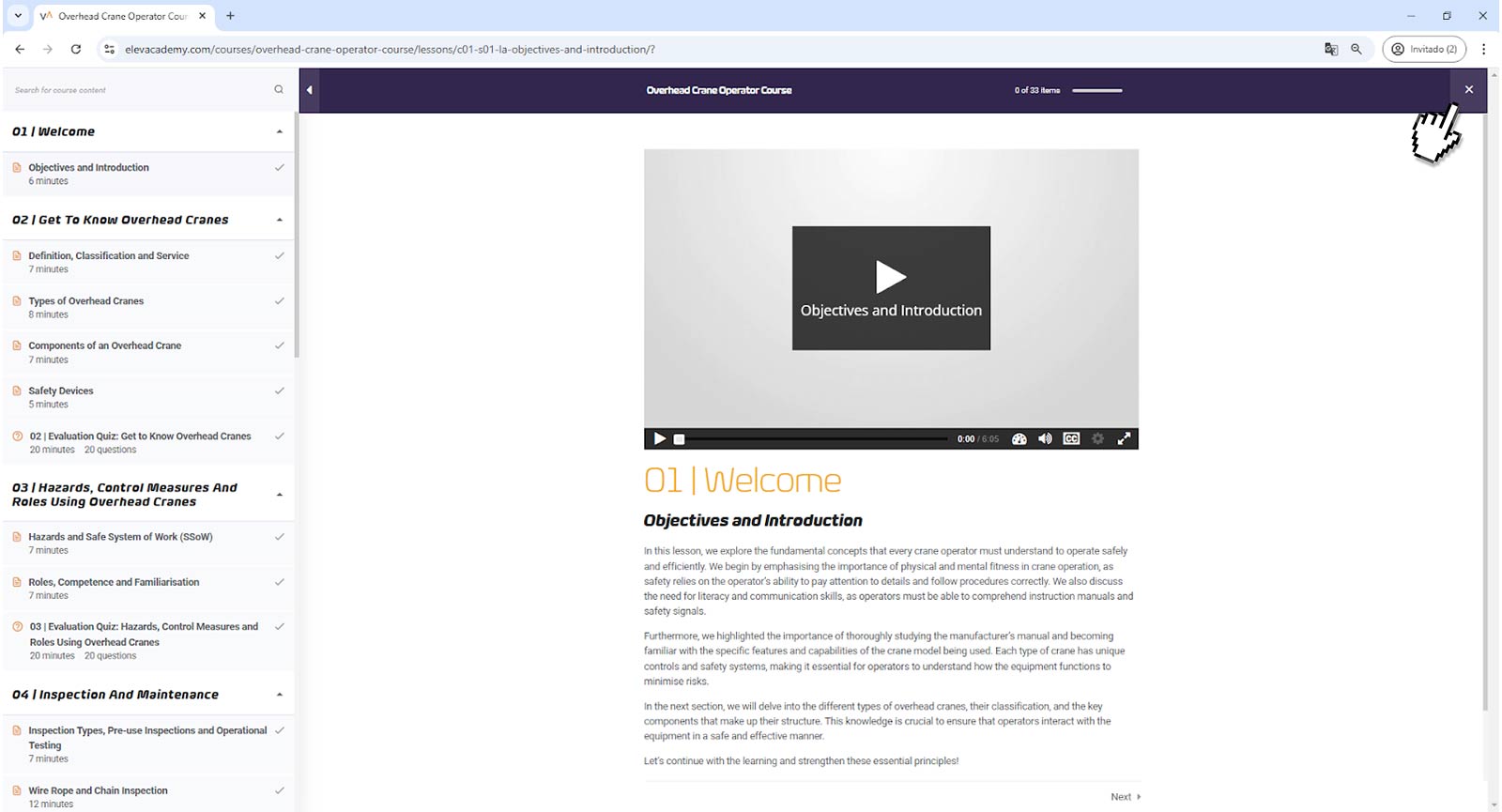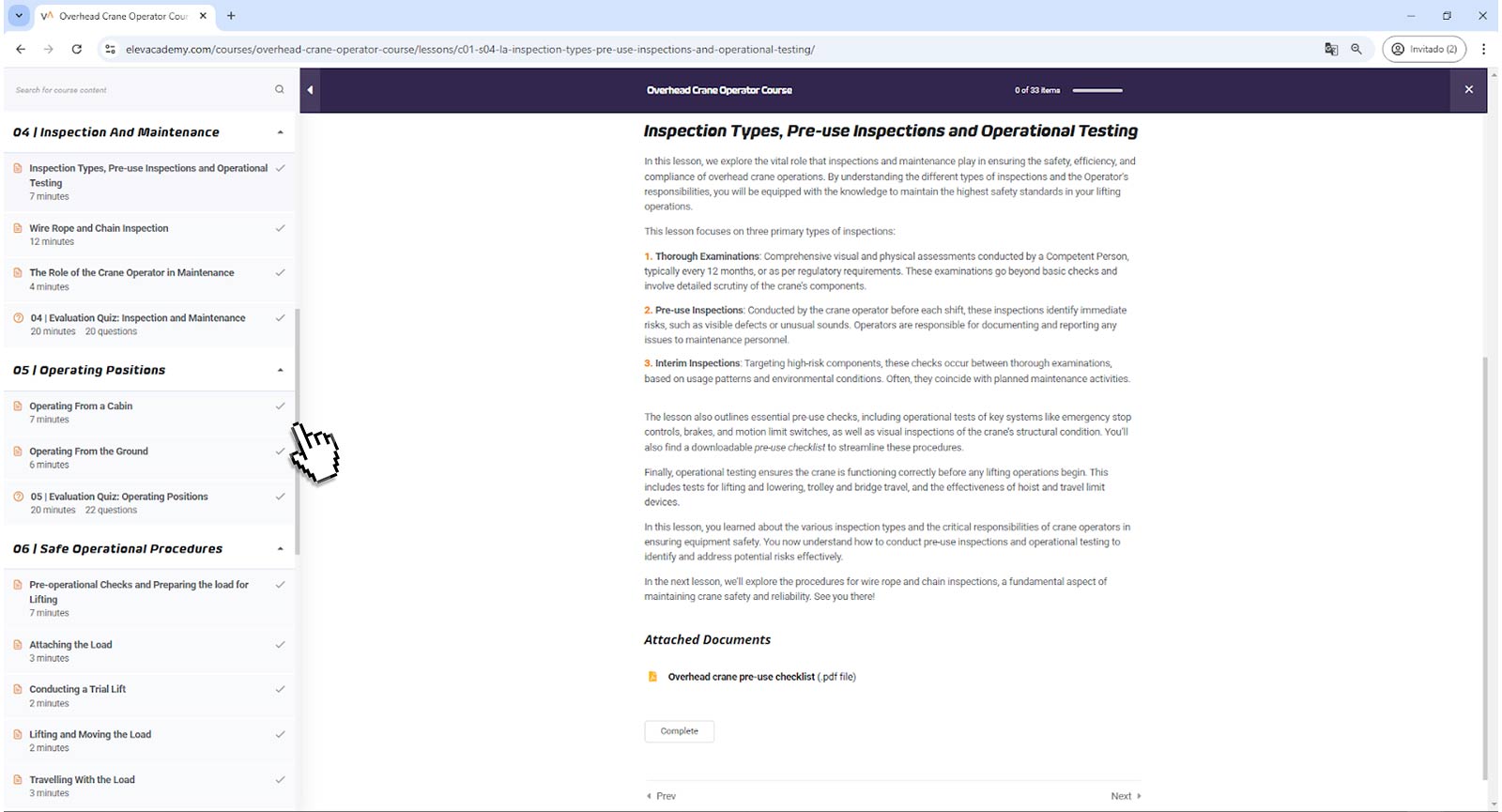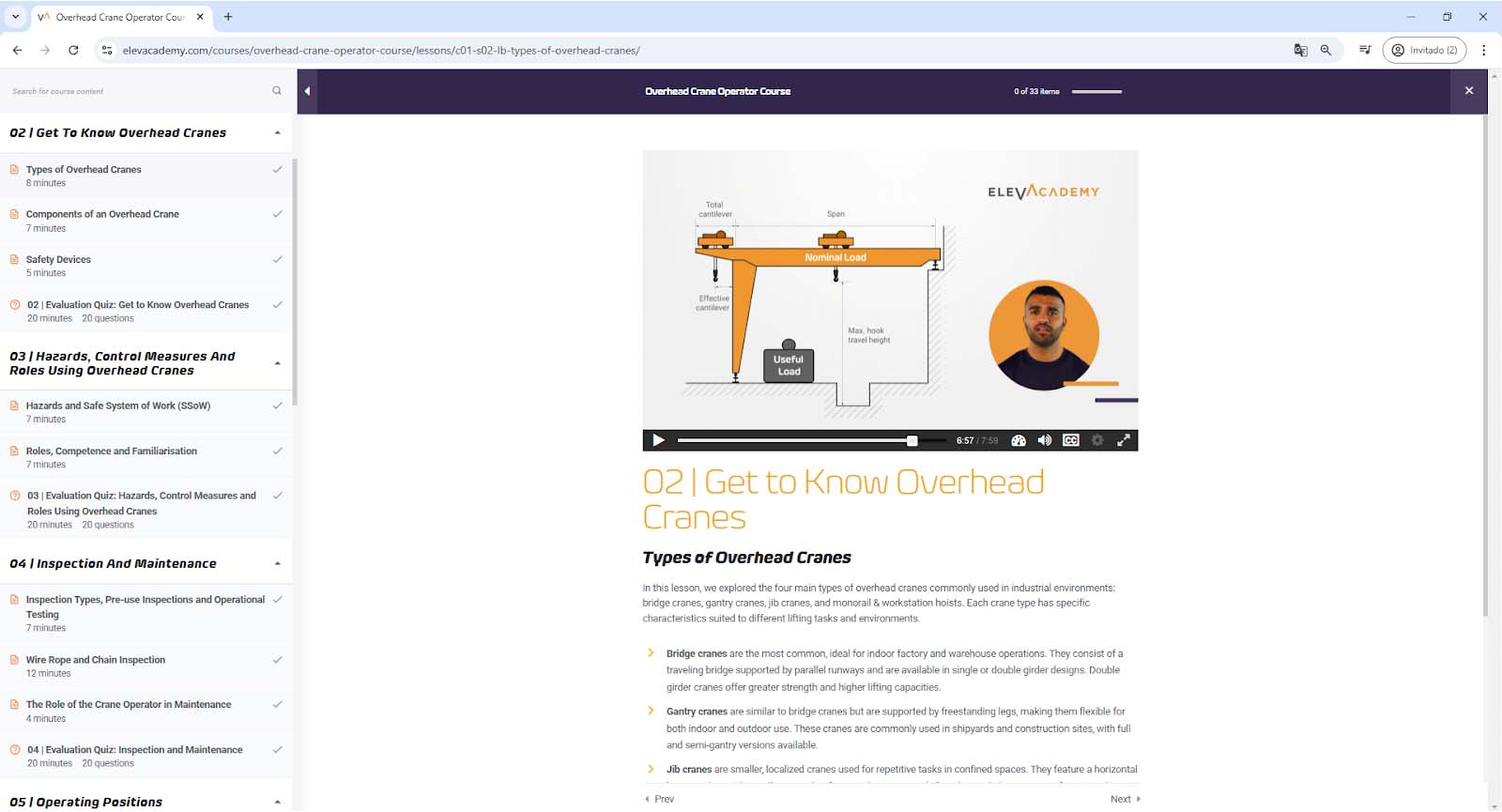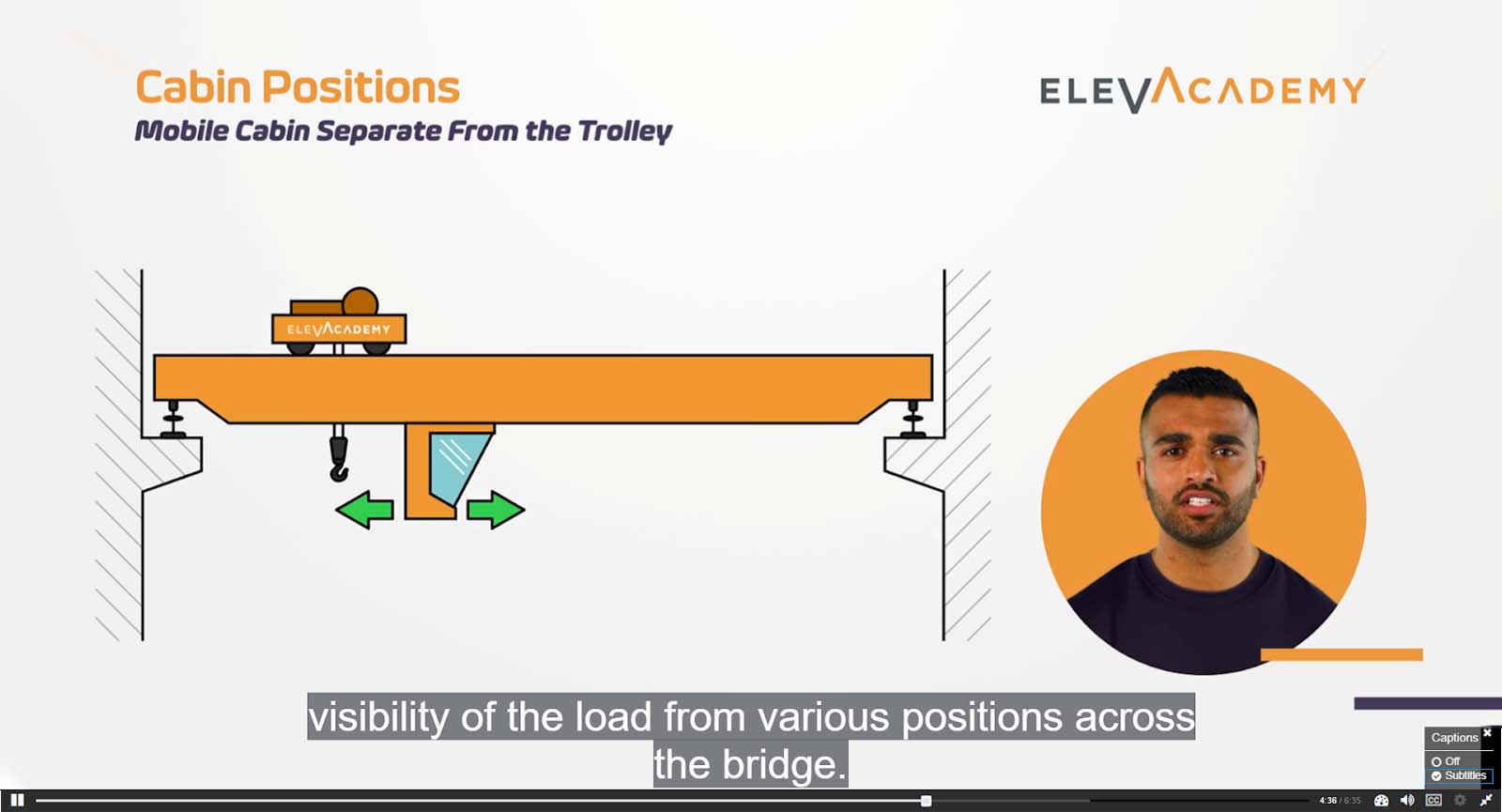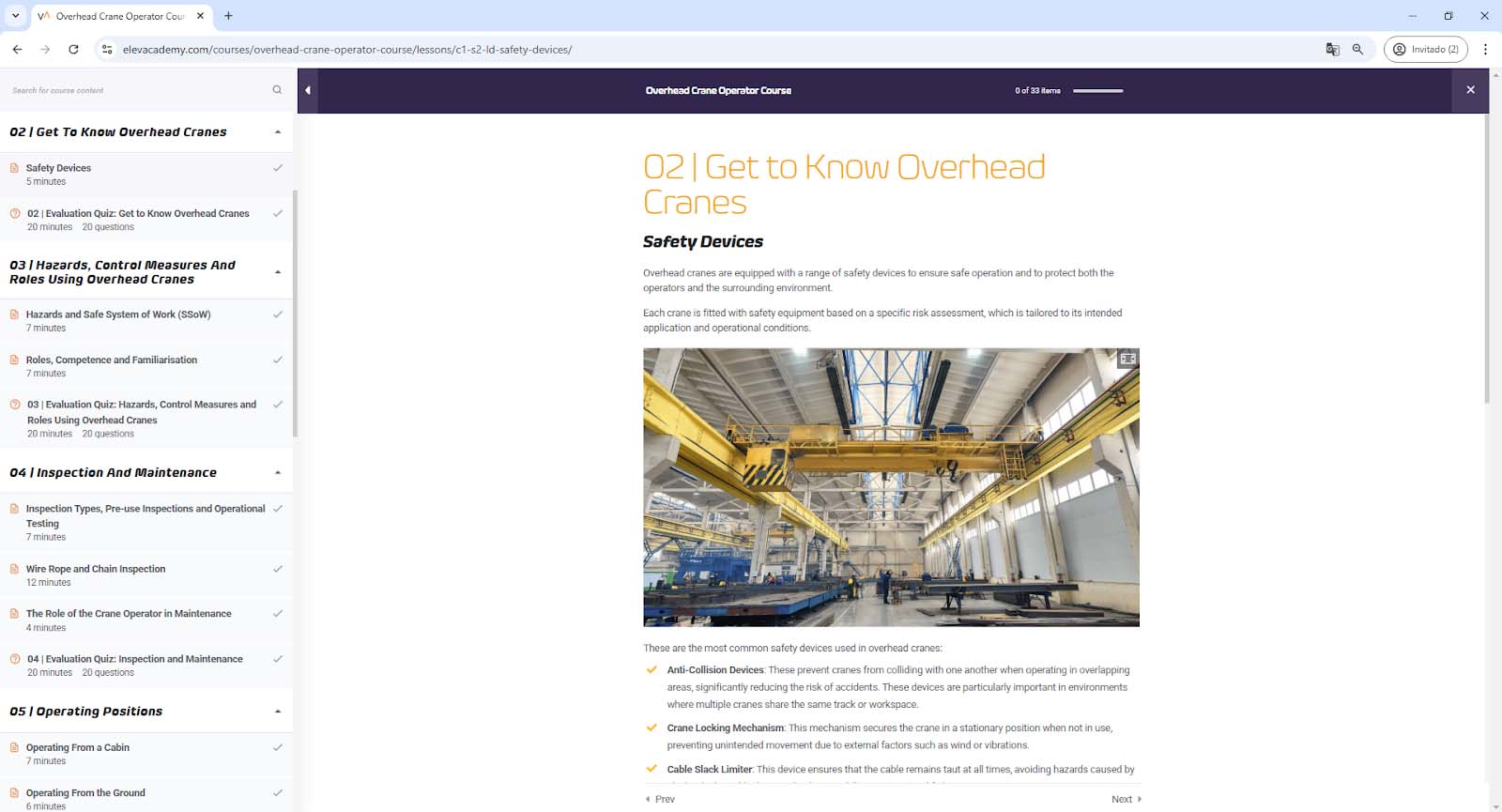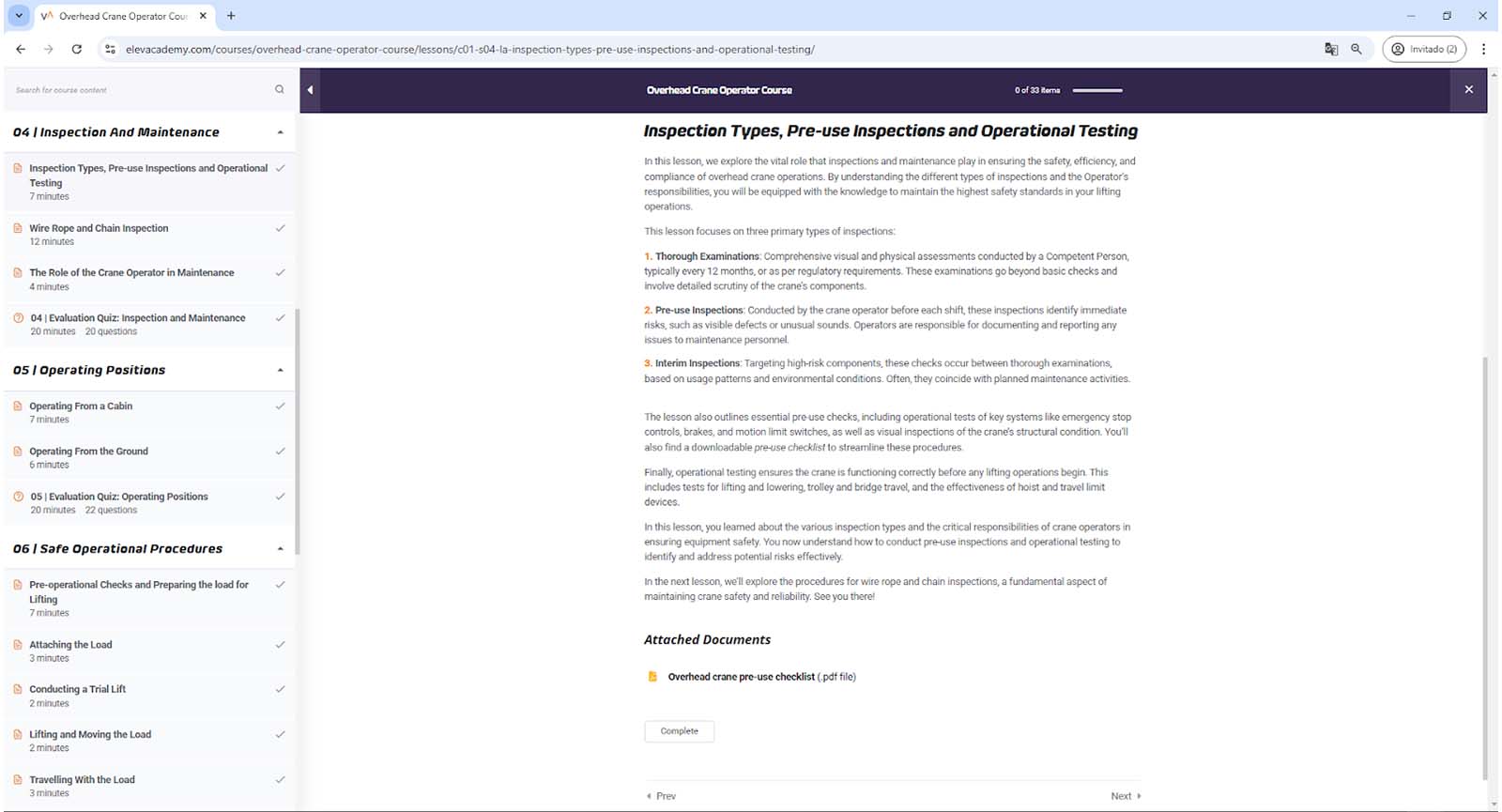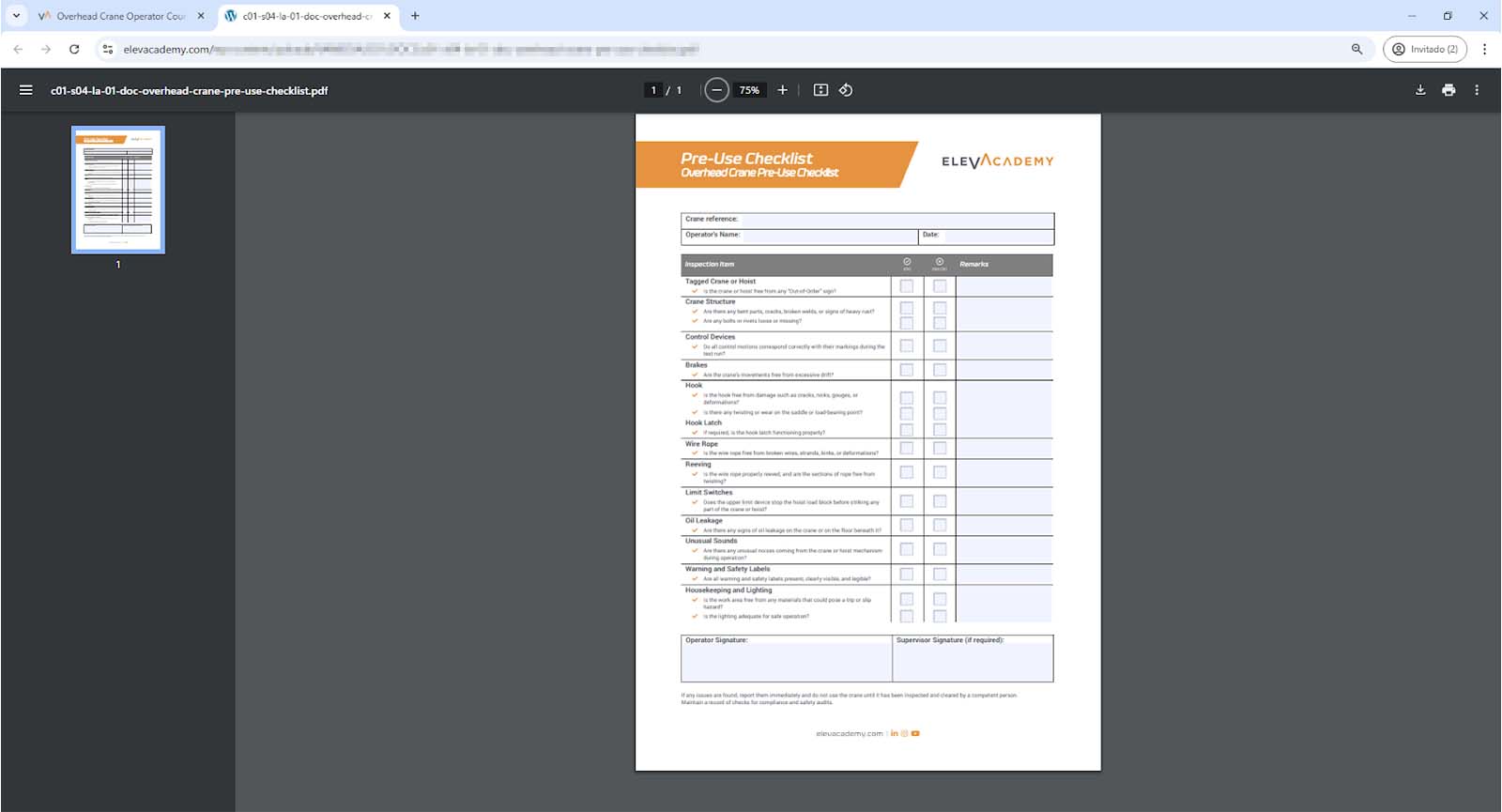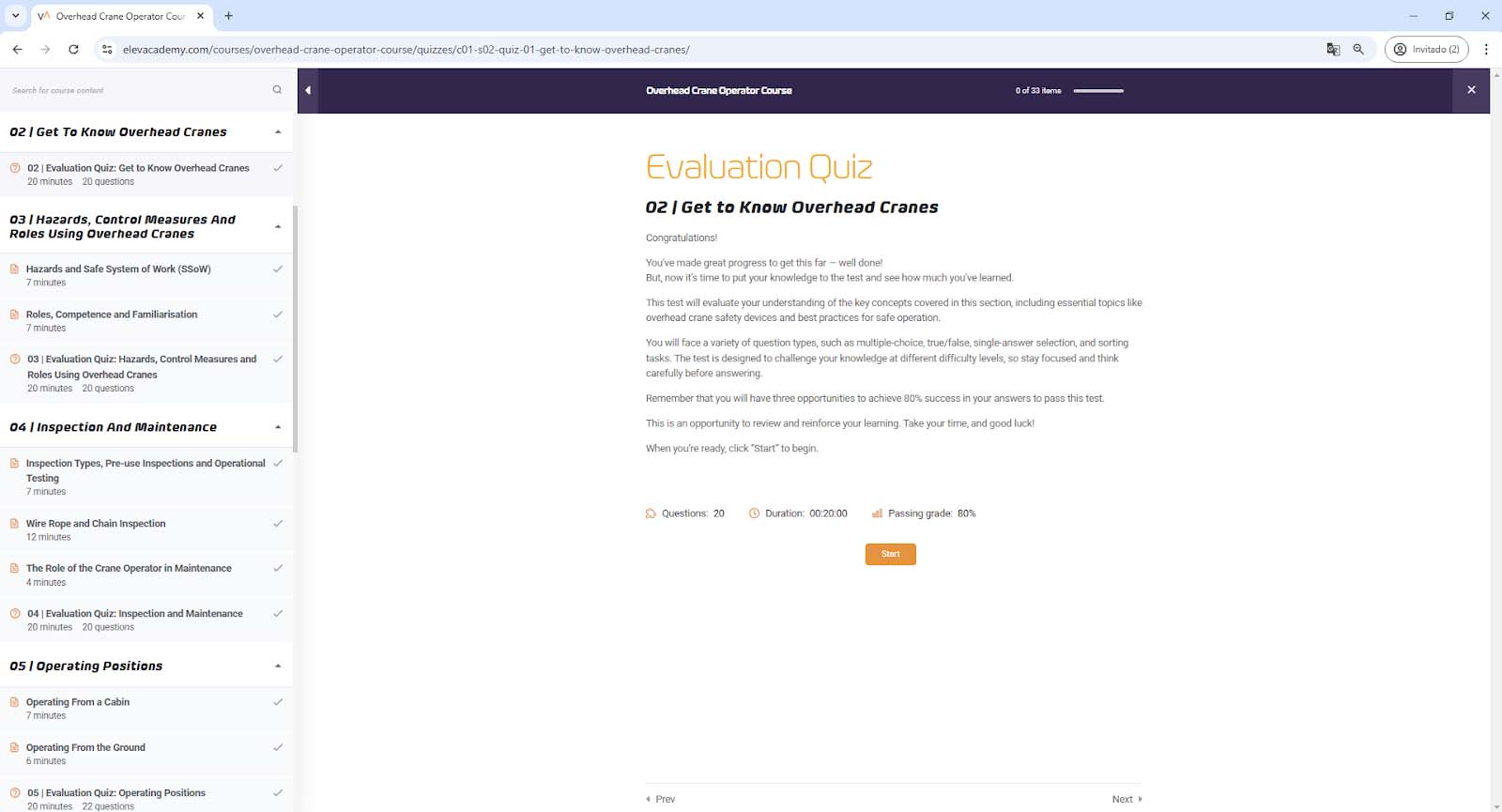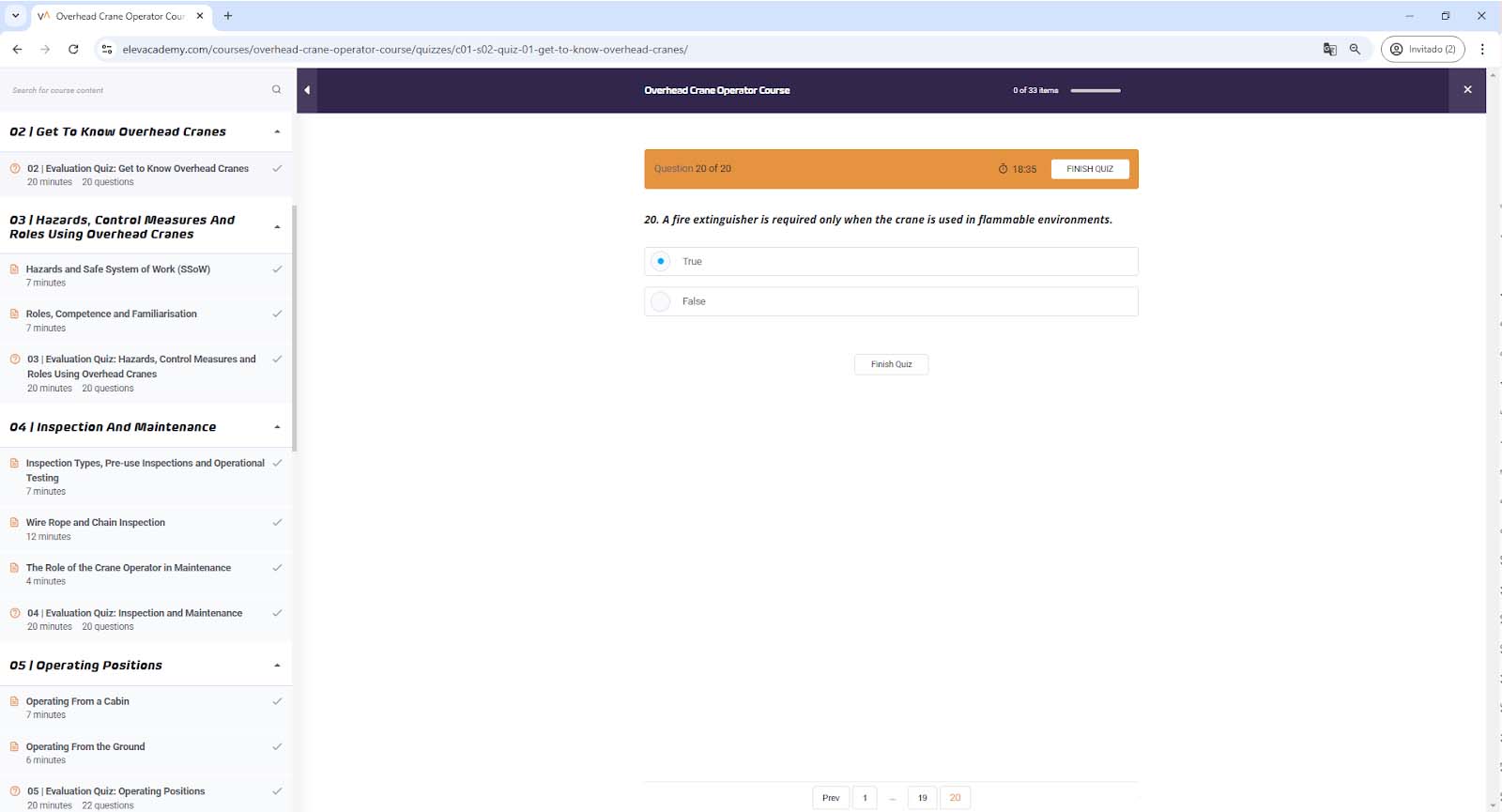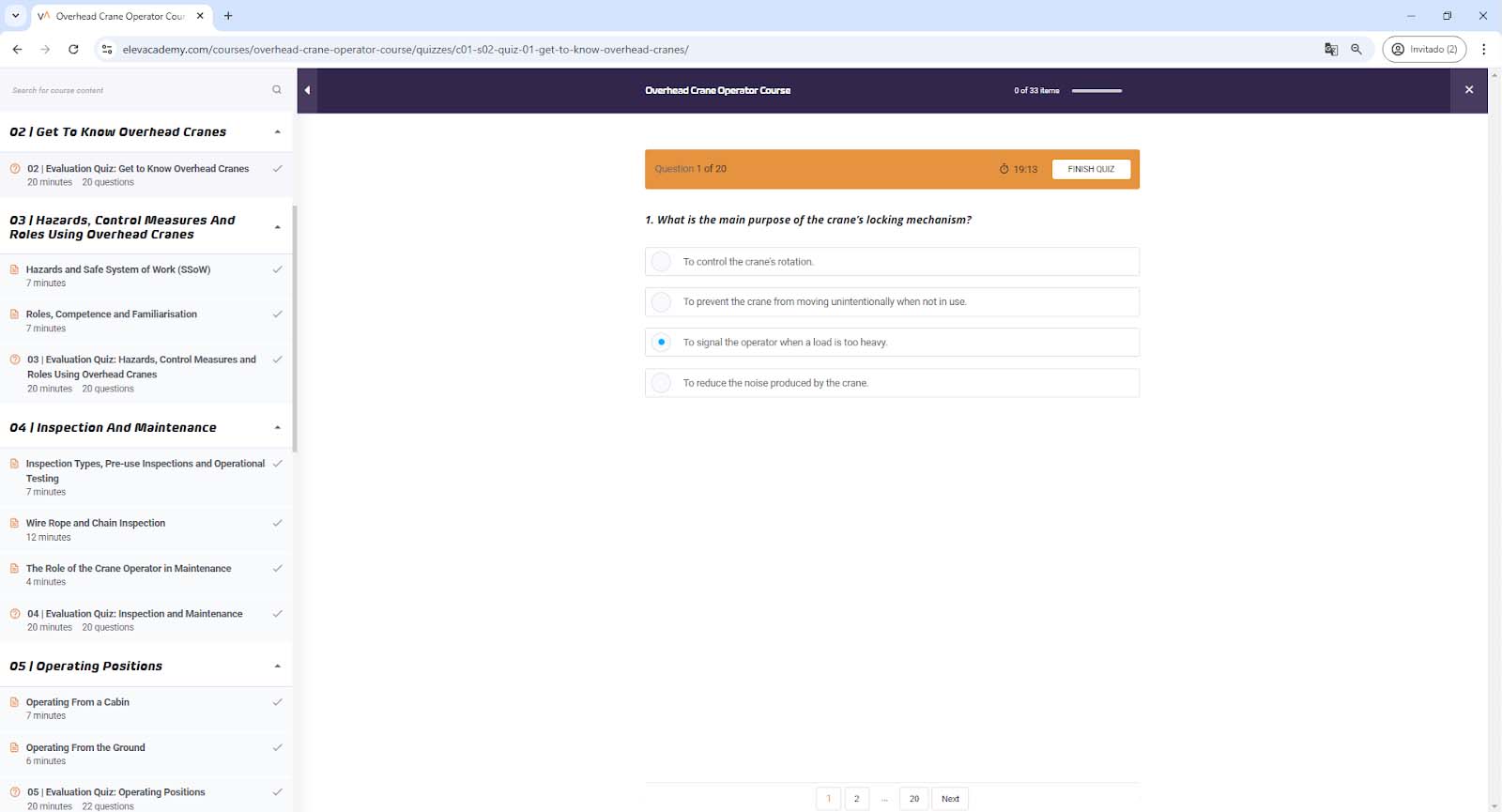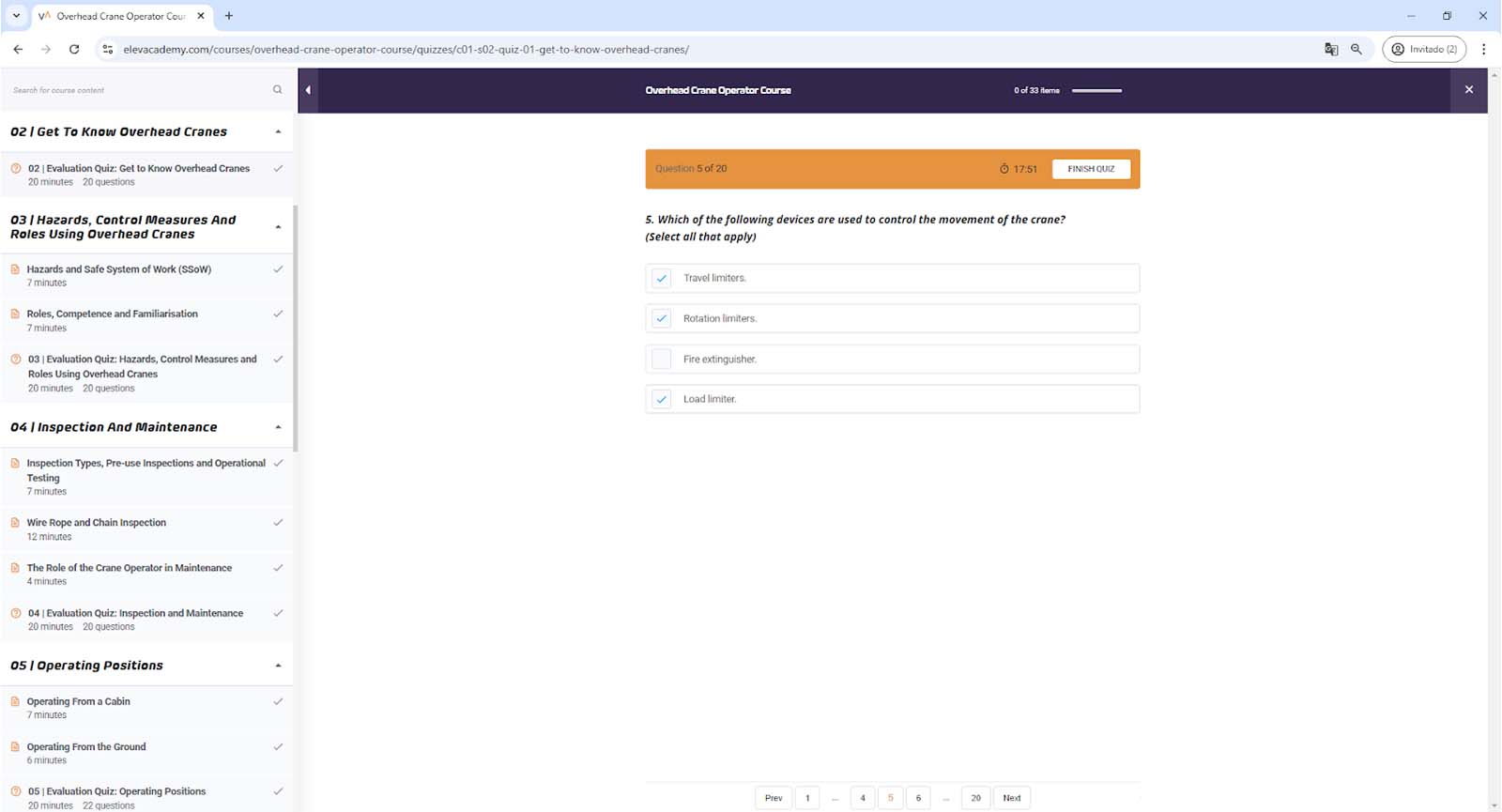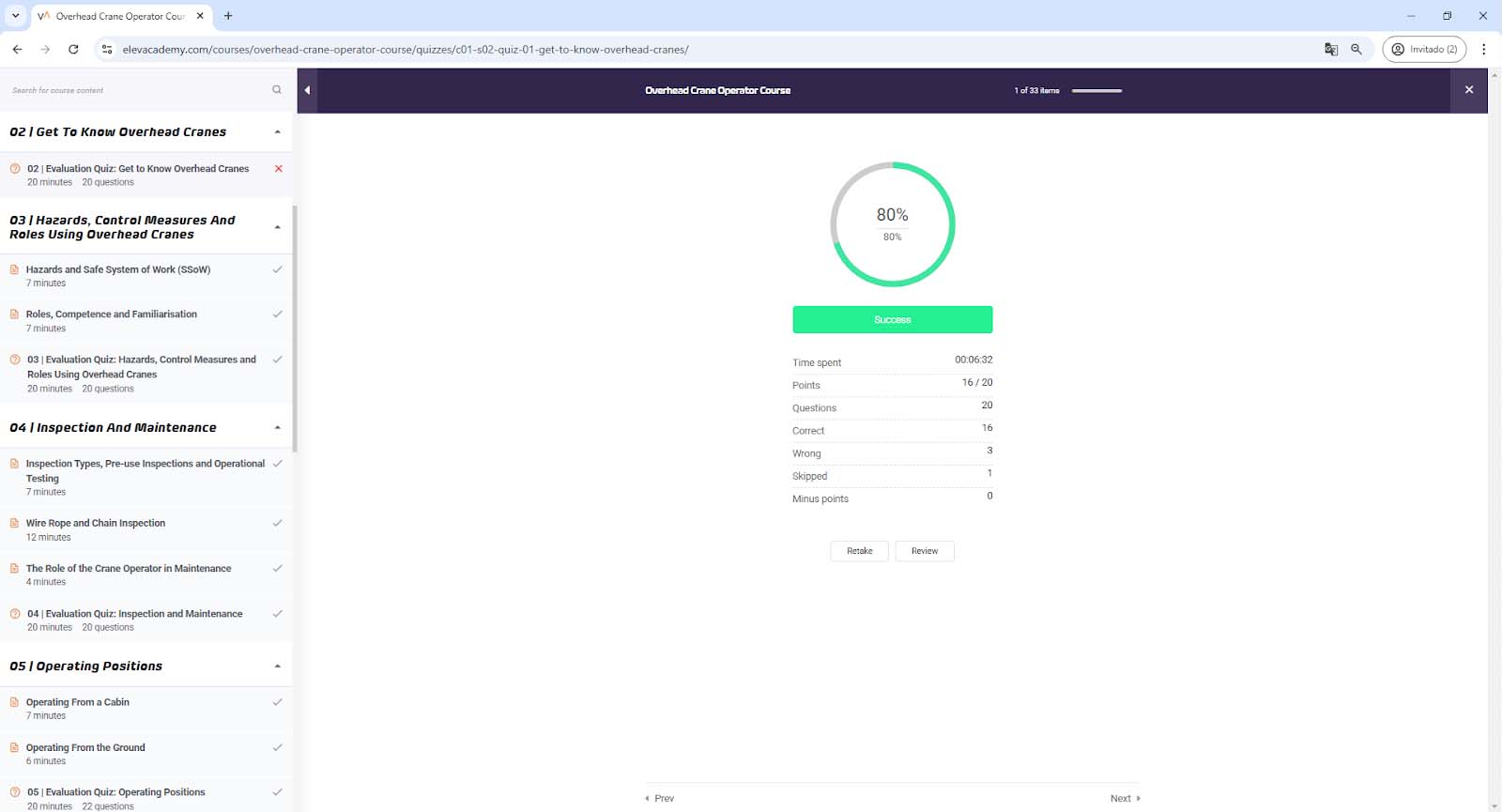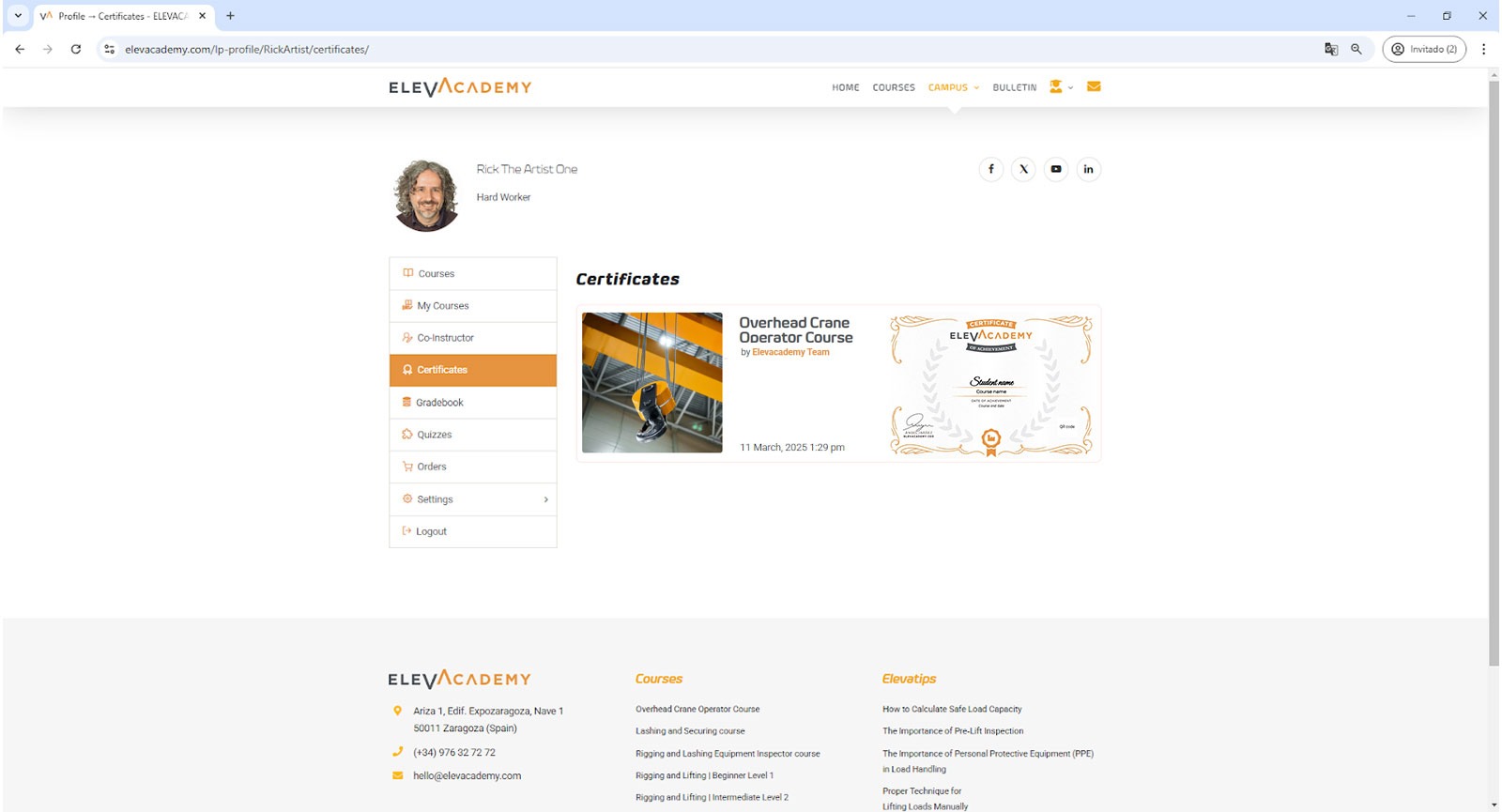How does ElevAcademy Work?
Our e-learning platform overview

Welcome to ElevAcademy ‘s platform overview. We’re delighted to have you join our learning community. Whether you’re here to develop new skills, enhance your professional career, or explore a passion, we want to ensure you have the best possible experience on our e-learning platform.
To help you get started, we’ve created this Guide with everything you need to know—from creating your account and purchasing courses to accessing lessons and earning your certificate. Elevacademy is designed to be user-friendly and intuitive, but if you ever have any doubts, this section will guide you step by step.
📌 What you’ll find in this guide:
- How to register.
- Personalise your profile.
- Profile menu features.
- How to purchase and access your courses.
- How to access a course.
- How to navigate the lessons and track your progress.
- Course Content.
- Details about quizzes and certifications.
- Where to find support if you need help.
By following these instructions, you’ll be able to make the most of your learning experience. So, let’s get started—your journey with Elevacademy begins now! 🚀
📘 Complete Guide to Using ElevAcademy
💡 Everything you need to know to register, purchase courses, access lessons, and obtain and sharing your certificate.
1. Registering on the Platform
To access all Elevacademy courses and features, you first need to create an account.
How to register:
- Go to elevacademy.com and click on “Campus / Access” or Click on the “student icon” to access to the registration form.
- Enter your email address. Ensure it is valid, as this will be the primary communication channel with the platform.
- Create a username, which will be your identifier on the website. You can also use it as an alternative to your email when logging in.
- Choose a secure password and confirm it. It is recommended to use a combination of letters, numbers, and symbols for added security.
- Fill in your first name and surname. These details are essential for managing your account.
- Important! Set your display name. This will be the name visible on your certificates and public sections of the platform.
✅ But don’t worry! Once registered, you can modify these details in the Settings tab of your profile.
2. Customising Your Profile
Once logged in, you can personalise your profile to make it more engaging.
From the “Settings” tab, you can:
- Upload a profile picture (Avatar size: 250 x 250px) to make your account more recognisable.
- Add a cover image (Cover size: 1290 x 250 px), which will appear on your profile.
- Change your password if you need to update it for security reasons.
💡 Tip: Completing your profile will enhance your experience, making it more comfortable and visually appealing.
3. Profile Menu and Features
Your profile includes various sections to help you manage your courses and track your progress on the platform.
Profile menu and its functions:
My Courses: View and access all the courses you are enrolled in.
Certificates: Check and download certificates earned after completing courses.
Quizzes: Review your quiz history and course test progress.
Orders: Access your purchase history to verify which courses you have bought.
Settings: Manage your account details (personal information, profile picture, password, etc.).
Logout: Log out of the platform.
💡 Tip: Familiarise yourself with these sections to navigate the platform more efficiently.
4. How to Purchase a Course
Now that your account is set up, it’s time to enrol in your first course.
Steps to purchase a course on Elevacademy:
- Browse the platform and find a course that interests you. You can view details such as the description, duration, and content before purchasing.
- Click the “Buy” button to proceed to the checkout process.
- Fill in the payment form with the required details.
- Once the purchase is complete, you will receive a confirmation email with the details.
- To access your course, go to your profile and click on “My Courses” and click it in the list.
💡 Another way to access your courses is to go directly to the course page where you purchased it and if you are logged in you will see the continue button instead of the purchase button.
5. How to Access a Course
There are two ways to access your courses:
- From your profile, in the “My Courses” tab, select the course you want to continue.
- From the course page, go to the “Curriculum” tab and click on a lesson, or click “continue” button.
⚡ Remember: If you’ve already started a course, simply click “Continue” to resume where you left off. Don’t forget that you must be logged in to access it.
6. Navigating a Course
Once inside a course, the platform adapts to enhance your focus.
- A progress bar at the top shows how much of the course you have completed.
- The main website navigation bar disappears to minimise distractions. However, you can exit anytime using the X button in the top-right corner.
- A dropdown menu in the top-left corner lets you view the full course index and quickly access any section.
⚡ Remember: If you’ve already started a course, simply click “Continue” to resume where you left off. Don’t forget that you must be logged in to access it.
7. Course Content
Types of content available in lessons:
📌 Videos: Playback speed controls, subtitles, and full-screen option.
📌 Text and images: Detailed explanations with supporting graphics where necessary.
📌 Attachments: Downloadable PDF files with additional materials.
⚠️ Important: To keep track of your progress, mark each lesson as “Complete” once you have finished it.
8. Quizzes and Certificate Completion
To complete a course and obtain your certificate, you must pass the quizzes with at least 80% correct answers.
🧩 Quiz question types:
- True or False.
- Single Choice.
- Multiple Choice.
- Answer Sorting.
📋 Quiz conditions:
- You have up to three attempts per quiz.
- You must successfully complete all course quizzes to receive your certificate.
- Once passed, you can download your certificate from the “Certificates” tab in your profile.
⭐ Gold Certification: In some regions, a premium certificate is available, which includes a practical assessment. Check availability.
🔗 Share your certificate with employers or on LinkedIn: You can share your certificate via a direct link to Elevacademy or through our partner Credly.
9. Support & Contact
If you have any questions or need assistance, don’t hesitate to contact our support team.
We recommend checking the FAQ section first, as many common questions are already answered there.
- Support email: support@elevacademy.com
- Support page: elevacademy.com/support/
🚀 We hope you enjoy your experience on Elevacademy!
10. Resources
Frequently Asked Questions (FAQs)
Elevacademy is an online learning platform offering specialised courses in lifting, load securing, and certifications to enhance professional skills in the industry.
Yes, the Elevacademy platform is designed with responsive CSS, meaning you can access the full course from any mobile device without losing functionality or quality in your learning experience.
To enrol, visit courses section select your desired course, and follow the purchase process. Once payment is complete, you will receive a confirmation email and can access the course from your profile.
Yes, all Elevacademy courses are delivered online, allowing you to learn at your own pace from anywhere.
Upon completing a course and passing the assessments, you will receive a digital certificate. Additionally, in some regions, the Gold Certification is available, which includes a practical assessment.
Quizzes may include:
- True or False questions.
- Single Choice questions.
- Multiple Choice questions.
- Answer Ordering tasks.
You have up to three attempts per quiz. To obtain your certificate, you must pass them with a minimum score of 80%.
Yes, each course has a limited access period. Please check the course description for its duration before enrolling.
You can share your certificate directly from our website, and it is also registered via our partner Credly, allowing you to showcase your achievements on LinkedIn, your CV, or with employers.
You’re in the right place! You can reach our technical support team through the contact form below for any platform-related issues. If you’re already enrolled in a course, you’ll also receive a direct email address to your tutor, who can help with questions about the course content or subject matter.
Contact Us
If you need further assistance, feel free to contact us via e-mail: support@elevacademy.com or if you prefer, through our contact form. We always try to respond as much as possible within the next 48 business hours, please, sorry if we late, we will appreciate your patience.
Don’t panic,
we make it easy!
Don’t panic,
we make it easy!
Book now!
Unlock your full professional potential by enrolling in our courses!
Unlock your full professional potential
by enrolling in our courses!
Ensure that you and your team have the skills and confidence to operate with precision and safety, reducing risks and maximising productivity. Don’t miss this opportunity to elevate your workforce, sign up today and invest in a safer, more efficient future for you and your business!
Book now!
Unlock your full professional potential
by enrolling in our courses!
Ensure that you and your team have the skills and confidence to operate with precision and safety, reducing risks and maximising productivity. Don’t miss this opportunity to elevate your workforce, sign up today and invest in a safer, more efficient future for you and your business!